power&home button replacementCell phones these days have far fewer buttons than cell phones of old, since almost all functions that used to be performed with buttons are now handled by a touch screen. One exception is the home button. If you think about it, you will probably realize that you press the home button of your smart phone hundreds of times per day. You press it to check the time. You press it to return to the previous screen when choosing which app to open. You press it when you have finished closing apps. On some of the newest phones, you can even press it to open your phone and to validate purchases. It knows you so well that it recognizes your fingerprint.
Of course, the flipside of this is that when your phone’s home button starts acting up, it prevents you from performing any of these actions which have become such a big part of your daily life. A lot of times, people first notice a problem with the home button when they try to wake the phone up out of standby mode and it does not respond. If this happens, the first thing you should do is charge your phone; it is possible that your home button is fine but your phone’s battery has run out of charge. If charging the battery does not fix the problem, than the issue might be with the home button itself. If the home button gets dirty, it may stop responding or stop recognizing your fingerprint. If you have been using your phone to update your social media profile with pictures of the s’mores you just made, chances are some of the sticky marshmallow and chocolate goo and perhaps some graham cracker crumbs have been transferred to your phone’s home button. Fortunately, it is possible to clean the home button. Dip the end of a paper towel in rubbing alcohol and wipe the home button with it. If that does not solve the problem, drop several drops of rubbing alcohol on the home button, and then press the home button a few times. This way, the alcohol can get under the home button and around its edges, where the dirt may have gone. After that, wait about fifteen minutes to see if the home button starts working better. If you frequently plug your phone into a battery charger and then disconnect it, it is possible for the home button to become misaligned. You can try to correct this problem by pressing the home button when the phone is plugged into the charger. If none of these solutions work, you may need to get your home button replaced. At Elkhart Cell Phone Repair, we can replace your home button while you wait, and it costs much less to get your home button replaced with us that it does to replace it at the phone store where you bought your phone. As always, we will not charge you for any diagnostic services, only for the repairs we make. |
|